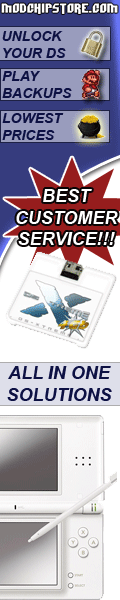Today I recieved a package in the mail from Linker4u.com,
a well established gaming and accessory store. I opened
the package to find the newest set in the Flash2Advance
series, the F2A Ultra! The package contents included:
 1x - Flash2Advance Ultra Cartridge (available in 256/512/1024
MB) 1x - Flash2Advance Ultra Cartridge (available in 256/512/1024
MB) - 1x - F2A USB Linker
- 1x - Installation, Software, and GBA Utilities CD
The
F2A Ultra set comes packaged very similar to that of the
Flash2Advance original series. No instruction manual is included
with the product, however, there is a fully detailed documentary
file located on the Installation CD at:
cdrom-drive:\F2A Ultra User's Guide.doc
(where "cdrom-drive" is
the letter assigned to your drive)
Or if you speak Japanese, there is a guide included for you as well.
Before getting into the Flash2Advance Ultra card itself, I took a few
minutes to browse the Software CD included in the package. The disc contains
many useful programs and tools, including the newest version of VisualBoy
Advance, and some other programs to convert AVI to GBA, so you can play
movies on your F2A Ultra cartridge. On with the review!
Installation:
Some Flash Linker Cards can be a real hassle to install, especially
if you have no experience with these Flash Linkers to begin with.
Apon plugging in the USB linker cable, a window prompt detect the
device and, obviously, doesn't know what it is. Windows will ask
you which drivers you wish to install for the new device. I inserted
the installation cd into the cdrom drive, and windows automatically
found the right drivers and asked if I wish to install them. When
installing with Windows XP, you may get an error message like the
following:
 Simply
click "continue anyway", as the drivers are properly
made for Windows XP and will function fine. If
the installation does not occur automatically you
can install the drivers manually by doing the following: Simply
click "continue anyway", as the drivers are properly
made for Windows XP and will function fine. If
the installation does not occur automatically you
can install the drivers manually by doing the following:
- Right click on "My
Computer"
- From the menu, select "Properties"
- At the top, select the tab "Hardware"
- From the below options, choose "Device Manager"
- Ensure that USB Flash Advance Linker cable is plugged in
- Find item labelled "Universal Serial Bus controllers"
- Right click on it, and select "Scan for hardware changes"
- F2A USB Linker should be found and promt an install
- When it asks for which driver to install, select:
cdrom-drive:\f2ausbdriver\F2AUSB.INF
Software:
Once you've installed the drivers for the Flash2Advance Ultra USB transfer,
its now time to install the "F2A Power Writer", which is the primary
F2A Ultra Flash writing utility. This is the program used to Flash
GBA ROMS from the PC Hardrive to the Flash Memory of the F2A Ultra
card. Installation of the F2A Power Writer software is very basic.
Simply run the program:
cdrom-drive:\F2APowerWriter*Setup.EXE
(where * is the version included on your CD)
After the install, I opened F2APowerWriter. The program itself looks
alot better than the F2A Writer program used by the original Flash2Advance
linkers. The program allows not only for .gba and .bin files to be
flashed to the card, but .zip files are now supported by the F2A Ultra.
The program uses the USB linker for transfer, but if there is some
problem using the USB port, there is still support for using the printer
port as well. There is also a tool included for the DieHard feature,
as I will cover a bit later.
 Flash2Advance
Ultra Cartidge: Flash2Advance
Ultra Cartidge:
The F2A Ultra card is not like most other Flash Linker cards. The Flash2Advance
Team went all out on this one, and it shows! The F2A Ultra series includes
many new features and improvements, not included in its preceding series,
the F2A. So what's new?
1. “Die Hard” ("Unlimited Revival")
The first thing I noticed about the F2A Ultra 512MB card as I opened
up the packaging, was the two buttons located at the top corners of
the card. These two buttons make the F2A Ultra unique in that, there
is no other cards on the market that offer the same feature. These "Die
Hard" buttons, can be very for "Die Hard" players, which is where it
gets the name from. The buttons allow users to play the game in slow
motion mode, navigate and operate menus, and (my personal favourite)
save game states anywhere in the game. This means you can save your
game anywhere you want by pressing a button, and then load from that
point again by pressing the other. This is very useful if you are fighting
a big boss and don't want to lose lives everytime you lose.
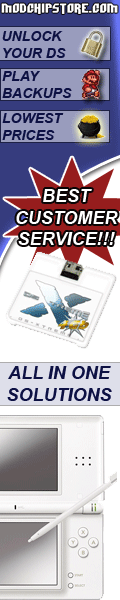 2. Smallest 1G (1024M) GBA Flash Cart in
the world 2. Smallest 1G (1024M) GBA Flash Cart in
the world
The F2A Ultra card is the same size as any other F2A card, despite
it's huge jump in ROM size. Other cards such as the Xtreme Flash Advance,
extrude beyond the dimensions of a regular GBA game cartridge, but
the F2A Ultra cards stay the same size, no matter which one you buy.
They fit into the GBA or GBA SP just like a normal game!
3. SRAM size of Cart significantly increased
to 8M (max. up to 32M)
Tired of only being able to save a few of your games on the card at
once? Those days are gone forever. If the original F2A cards didn't
have enough memory, the F2A Ultra's sure will! Compressed RAM DISK
management mod allows for saved games to be backed up a written between
PC and GBA more smoothly than before, using similar saving methods
to Pogoshell. This makes all save types easy to maintain. Many older
cards no longer support all the new and changing save types being used
in todays games. The F2A Ultra supports the following save types: 256K
SRAM, 512K/1M FLASH, 4K/64K EEPROM. This covered the majority of all
GBA Games currently on the market, eliminating the need to patch or "save
fix" GBA ROMS before playing. However, the card does not seem to support
FLASH 512K/1024K saving, which is used on games like: Final Fantasy
Tactics Advane, Sword of Mana, and Super Mario Advance 4.
4. Real Time Clock Built-in to the F2A Ulra
(aka. RTC)
The Flash2Advance Ultra is the first card to be able to play games
like Pokemon Ruby and Pokemon Sapphire with 100% hardware compadiblity,
with the real time clock built-in. No software patches are needed to
play the game with clock features. Other flash linker cards have attempted
using RTC before but none have managed to achieve 100% compatiblilty,
until now!
5. Longer battery life, longer gaming!
As using Japan-made masked ASIC by independent design, F2A Ultra has
achieved a complicity, which is far ahead from our competitors who
is still using programmable logic array chips, at an amazingly low
level of power consuming. It is definitely the most elegant and power
cost saving Flash Cart (as same as the original game cart). By using
Link Port to connect standard PC's USB or Parallel Port as the direct
game files or data transmission channel, all cart operations including
burning the FLASH can be finished without taking the cart out of it.
This feature protects GBA's cart slot and will significantly extend
your GBA's life.
6. Ultra fast USB Flash Linker transfer!
The USB Linker cable makes transfering games on the go a breeze. Flash
games to your GBA SP at high speeds never before achieved with the
printer port method. The speed of writing games from PC to F2A Ultra
1G/512M/256M Cart is very high. It takes about 36 seconds to complete
writing a 32M bit game when using F2A USB Linker.
Final Verdict:
I would have to say, the Flash2Advance Ultra card is the best Flash
Advance Linker card I've ever had the chance to use or review. I
expected the card to have a certain level of quality just because
I have been using the F2A original cards for a long time, but the
F2A Ultra surpassed my expectations. One of the things that caught
my attention more than anything was how easy the F2A Ultra is to
work and use. It has been obviously made so that the average gamer
could operate it perfectly. To date, there is no card better than
the Flash2Advance Ultra. I recommend it to anyone considering making
the purchase of a GBA Flash Cart.
The review of the Flash2Advance Ultra 512MB Linker Card & USB Set
was kindly donated to us by Linker4u (www.linker4u.com)...
If you are looking to buy a F2A Ultra set WhiteDog has them available
for purchase at very competitive pricing.
|

 Simply
click "continue anyway", as the drivers are properly
made for Windows XP and will function fine. If
the installation does not occur automatically you
can install the drivers manually by doing the following:
Simply
click "continue anyway", as the drivers are properly
made for Windows XP and will function fine. If
the installation does not occur automatically you
can install the drivers manually by doing the following: 1x - Flash2Advance Ultra Cartridge (available in 256/512/1024
MB)
1x - Flash2Advance Ultra Cartridge (available in 256/512/1024
MB)  Flash2Advance
Ultra Cartidge:
Flash2Advance
Ultra Cartidge: